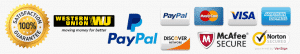How to Install IPTV on Smart TV: A Step-by-Step Guide (2025)
Smart TVs have made watching IPTV incredibly easy. Whether you own a Samsung, LG, or Android-powered Smart TV, you can enjoy thousands of live channels and VOD content in just a few steps.
In this guide, we’ll walk you through how to install and set up IPTV on your Smart TV in 2025, using the best apps and practices.
🧠 What You’ll Need
Before you begin, make sure you have:
- A stable internet connection (20+ Mbps recommended for HD/4K)
- A subscription to a trusted IPTV provider (like ULTRA IPTV PRO)
- An M3U link or Xtream Codes login (provided by your IPTV provider)
- A Smart TV (Samsung, LG, Sony, or Android-based)
🔹 Option 1: Using IPTV Smarters Pro (Recommended for Android TVs)
Step-by-step:
- Open the Google Play Store on your Android TV
- Search for “IPTV Smarters Pro”
- Install the app
- Launch the app and choose “Login with Xtream Codes API”
- Enter the credentials (username, password, server URL) provided by your IPTV provider
- Click “Add User” and start streaming
✅ Supports EPG, VOD, and Live TV
✅ Clean interface and fast performance
🔹 Option 2: For Samsung & LG TVs (No Google Play Store)
Use the Smart IPTV app (SIPTV):
- Go to the Samsung/LG App Store
- Search and install “Smart IPTV”
- Open the app – it will show your TV’s MAC address
- Visit https://siptv.eu/mylist/ on your computer or phone
- Enter your MAC address and upload the M3U playlist link provided by your IPTV provider
- Restart the app on your TV
💡 Note: Smart IPTV app has a one-time activation fee (~5.50€)
🔹 Option 3: Using TiviMate (Great for Android TV Boxes)
- Install TiviMate IPTV Player from the Play Store
- Open the app and add your M3U playlist or Xtream credentials
- Enjoy a clean EPG, favorite channels, and VOD browsing
💡 TiviMate Premium gives you extra features like multi-screen and recording.
✅ Tips for Better Streaming
- Use Ethernet instead of Wi-Fi if possible
- Clear app cache regularly (especially on Android)
- Keep your IPTV app updated
- Test different servers if buffering occurs
- Don’t forget your TV’s software updates
Why Use ULTRA IPTV PRO with Smart TVs?
ULTRA IPTV PRO is designed to work perfectly with all Smart TVs:
- 40,000+ live channels
- 54,000+ VOD (movies & shows)
- Supports EPG, subtitles, and multi-language audio
- Fast activation (within 5–7 minutes)
- Free trial available
Final Words
Setting up IPTV on your Smart TV is easy if you follow the right steps. Whether you use Smarters Pro, Smart IPTV, or TiviMate, you’ll enjoy smooth, high-quality streaming with the right IPTV provider.