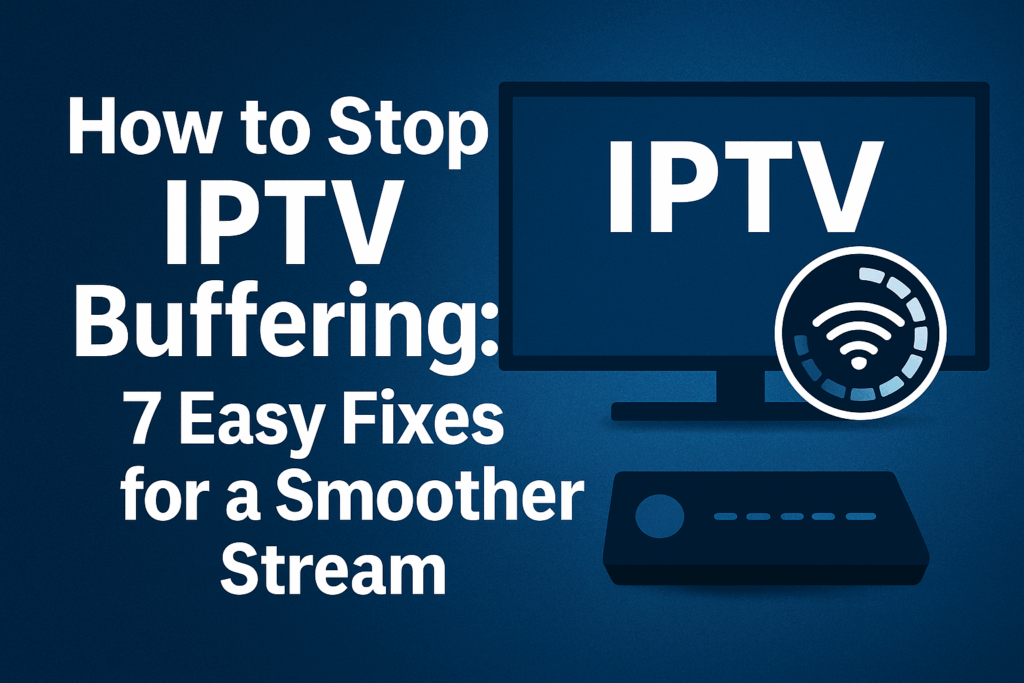
How to Stop IPTV Buffering: 7 Easy Fixes for a Smoother Stream
Few things are more annoying than buffering when you’re watching your favorite movie or live match. IPTV offers incredible access to thousands of channels and VOD, but it still depends on a stable connection and proper setup.
In this guide, we’ll show you 7 proven ways to fix IPTV buffering issues, improve speed, and enjoy flawless 4K streaming.
🚀 1. Check Your Internet Speed
The most common reason for buffering is a slow internet connection. Make sure your internet speed is:
- Minimum: 20 Mbps for HD
- Recommended: 30–50 Mbps for 4K
Use speedtest.net to check your speed. If it’s low, restart your modem/router or upgrade your internet plan.
🔄 2. Restart Your Device & Router
Sometimes, the fix is simple. Restart:
- Your Smart TV, IPTV Box, or phone
- Your Wi-Fi router
This clears memory issues and refreshes your network.
📶 3. Use a Wired (Ethernet) Connection
Wi-Fi can be unstable. If possible, use a wired connection:
- Faster and more stable than Wi-Fi
- Less interference, especially in crowded areas
This is essential for consistent 4K streaming.
🛠 4. Clear Cache & Background Apps
If you’re using Android, Firestick, or Smart TVs:
- Go to settings
- Clear app cache
- Close background apps
This frees up system resources for IPTV streaming.
📍 5. Choose the Right Server or Line
A good IPTV provider like ULTRA IPTV PRO gives you access to multiple servers.
- Try different servers if one is slow
- Look for servers closer to your region
💡 Tip: Ask your provider if they offer European, USA, or MENA server options.
📲 6. Use an IPTV-Optimized App
Apps like Smarters Pro, TiviMate, or IPTV Extreme are better than random free apps.
They offer:
- Better buffering control
- Clean interfaces
- Playlist organization
Use the recommended app from your IPTV provider for best results.
🔧 7. Contact Support If Needed
If nothing works, contact support.
With ULTRA IPTV PRO, you’ll get:
- 24/7 technical assistance
- Troubleshooting via chat or email
- Line changes or recommendations
Bonus: Is It Your Device?
Old devices can’t handle 4K. Make sure your:
- Smart TV is recent
- IPTV box is updated
- Smartphone has free storage
Otherwise, even the best IPTV service will lag.
Final Thoughts
Buffering is not always the IPTV provider’s fault. It’s often caused by:
- Poor internet
- Wi-Fi instability
- Old devices
- Incorrect setup
By following these 7 simple steps, you can enjoy ultra-smooth IPTV viewing with no freezing and no lag.