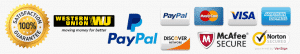A smooth IPTV experience means no buffering, no freezing, and crystal-clear picture quality — whether you’re watching live sports or bingeing your favorite series. If your IPTV stream isn’t perfect, don’t worry. A few simple adjustments can drastically improve your setup.
Here are 10 powerful tips to improve IPTV streaming quality in 2025 across any device.
📶 1. Use a Wired Connection (Ethernet)
Wi-Fi is convenient but can be unstable.
✅ Use a LAN cable for faster, stable internet
✅ Avoid interference from other devices
✅ Ideal for 4K and Full HD streaming
🌐 2. Upgrade Your Internet Speed
Not all connections are equal. For smooth IPTV:
- Minimum: 20 Mbps for HD
- Recommended: 30–50 Mbps for 4K
- Avoid peak hours if using shared networks
🧼 3. Clear App Cache Regularly
Apps like IPTV Smarters Pro or TiviMate can store data:
✅ Go to your device settings
✅ Clear cache/data once a week
✅ Improves app performance and speed
🔄 4. Restart Your Router & Device
Sounds basic, but it’s effective:
✅ Restart weekly to free memory
✅ Solves minor connectivity issues
🧠 5. Choose the Right IPTV App
Some apps are more optimized than others:
- For Android: TiviMate, IPTV Smarters
- For iOS: GSE Smart IPTV
- For Smart TV: Smart IPTV, Flix IPTV
Good apps = smoother experience.
🔧 6. Select the Best Server
Many IPTV providers offer multiple servers:
✅ Switch to the closest or fastest one
✅ Avoid overcrowded lines
ULTRA IPTV PRO provides multiple server options with 99.9% uptime.
⚙️ 7. Update Your Device Firmware & Apps
Always keep:
✅ Your TV or device firmware updated
✅ IPTV apps updated to the latest version
This ensures better compatibility and fewer bugs.
📱 8. Close Background Apps
Too many apps running = less power for IPTV:
✅ Close unused apps before streaming
✅ Especially important on Android TV Boxes, phones, and tablets
🔋 9. Use High-Quality Devices
Old devices = poor performance.
✅ Upgrade to modern devices that support H.265 and 4K decoding
✅ Consider Android Boxes like Nvidia Shield or Formuler Z11
💬 10. Contact Support When Needed
Don’t waste hours struggling:
✅ Ask your provider for help
✅ Get new M3U links or updated credentials
✅ Switch servers if necessary
ULTRA IPTV PRO offers 24/7 expert support for all technical issues.
Final Thoughts
IPTV performance doesn’t depend on luck — it depends on smart setup.
By applying these 10 tips, you’ll transform your IPTV experience into smooth, fast, and flawless entertainment.